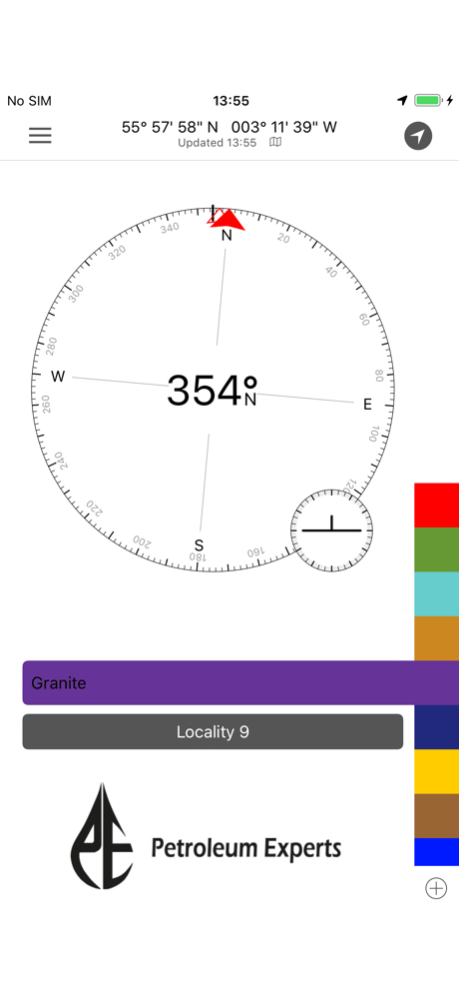FieldMove Clino 3.0.7
Free Version
Publisher Description
FieldMove Clino Features:
FieldMove Clino is a digital compass-clinometer for data capture on your iPhone, designed for simplicity in the field, and optimized to use the device’s GPS location and orientation sensors. This geology app will allow you to use your phone as a traditional hand-held bearing compass as well as a digital compass-clinometer for measuring and capturing the orientation of planar and linear features in the field. FieldMove Clino allows you to quickly take large amounts of measurements, making your data set much more statistically valid. You can also capture and store georeferenced digital photographs and text notes.
As well as supporting online maps, FieldMove Clino also supports offline maps, so that you can import your own georeferenced basemaps and collect data while disconnected. Data can be exported as MOVE, CSV or KMZ files and then imported directly into FieldMove™, Move™ or other applications like Google Earth.
Additional features:
• Display geological data on an equal area or equal angle stereonet, allowing you to perform some basic statistical analysis in the field
• Draw contacts, faults and outcrops on your chosen basemap to create a realistic geological map
• A new expanded library of symbols for customisation of planar and linear features
• KMZ export, view your data in Google Earth
A more in-depth guide is available on our website: http://www.petex.com/products/move-suite/digital-field-mapping/
NOTE: FieldMove Clino for iPhone will scale up to fit on the iPad and iPad mini.
FieldMove Clino is a Petroleum Experts geological field mapping app designed for forward thinking geologists utilising digital data collection.
---------------------------------
* The use of GPS devices and smartphones as navigation aids. *
Global Positioning System (GPS) devices are commonly used to aid navigation, having grown in popularity over the past decade. Over the last few years, this has extended to smartphones and digital compasses, which are often equipped with GPS functionality.
GPS is a valuable aid to navigation during fieldwork, although it is important to keep safety at the forefront, and we draw your attention to the advice given by a number of mountaineering councils:
“Everyone heading into the hills needs to learn how to read a map, and be able to navigate effectively with a paper map and traditional magnetic compass, especially in poor visibility”.
Petroleum Experts will accept no liability or loss, resulting from the use or misuse of this product.
Mar 20, 2024
Version 3.0.7
Clino 3.0.7
Fixes to Stratigraphy Unit re-naming crash
Clino 3.0.6
Fixes to FieldMove export naming.
Clino 3.0.5
Fixes to Extended Help PDF
Clino 3.0
Added new Export of .fm.zip files.
Bugs and security fixes.
Disable Dark Mode for App.
Update minimum iOS to 12.0.
Support for iOS 12 to iOS 17.
About FieldMove Clino
FieldMove Clino is a free app for iOS published in the Office Suites & Tools list of apps, part of Business.
The company that develops FieldMove Clino is Petroleum Experts Limited. The latest version released by its developer is 3.0.7. This app was rated by 1 users of our site and has an average rating of 3.0.
To install FieldMove Clino on your iOS device, just click the green Continue To App button above to start the installation process. The app is listed on our website since 2024-03-20 and was downloaded 73 times. We have already checked if the download link is safe, however for your own protection we recommend that you scan the downloaded app with your antivirus. Your antivirus may detect the FieldMove Clino as malware if the download link is broken.
How to install FieldMove Clino on your iOS device:
- Click on the Continue To App button on our website. This will redirect you to the App Store.
- Once the FieldMove Clino is shown in the iTunes listing of your iOS device, you can start its download and installation. Tap on the GET button to the right of the app to start downloading it.
- If you are not logged-in the iOS appstore app, you'll be prompted for your your Apple ID and/or password.
- After FieldMove Clino is downloaded, you'll see an INSTALL button to the right. Tap on it to start the actual installation of the iOS app.
- Once installation is finished you can tap on the OPEN button to start it. Its icon will also be added to your device home screen.